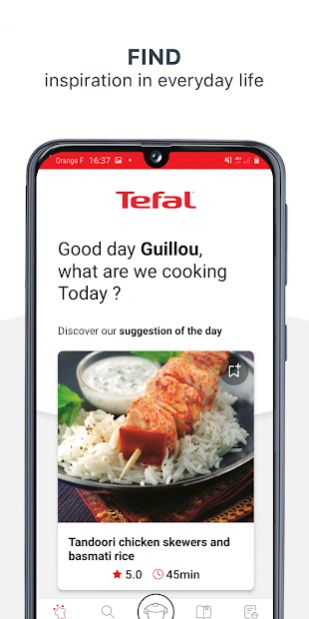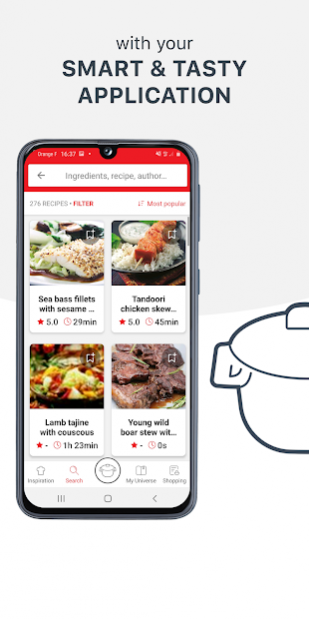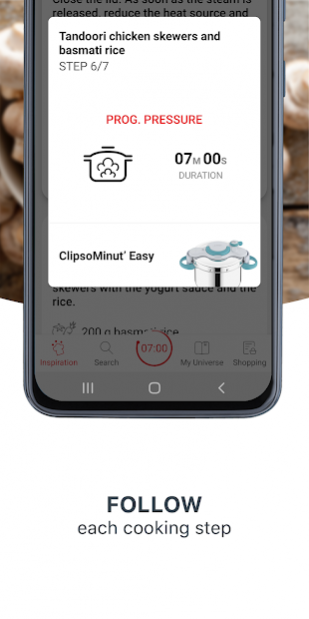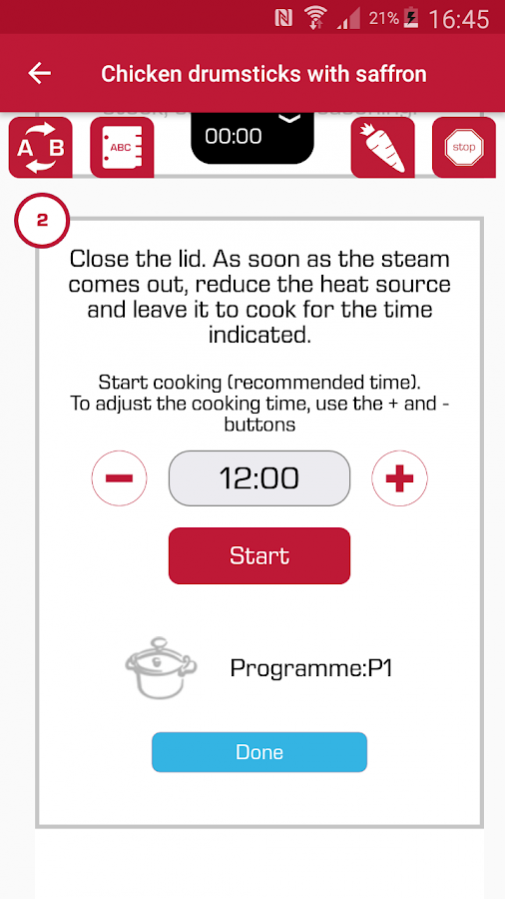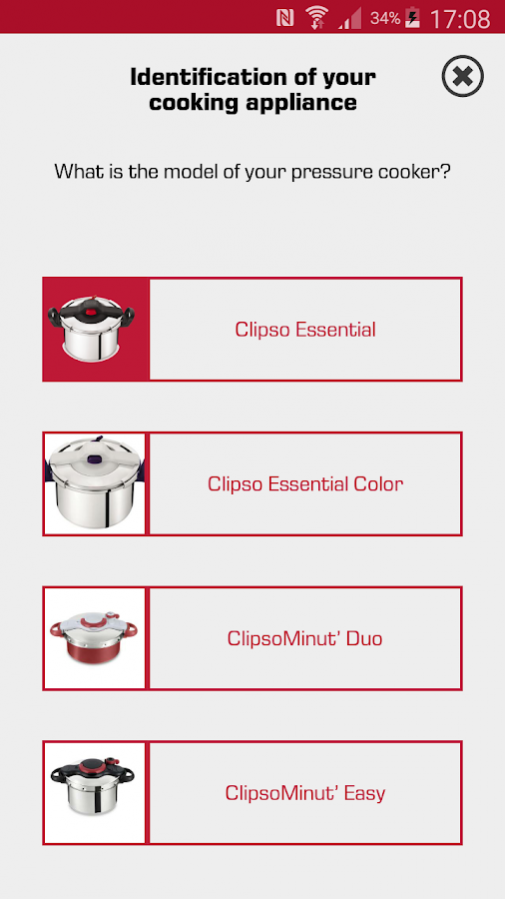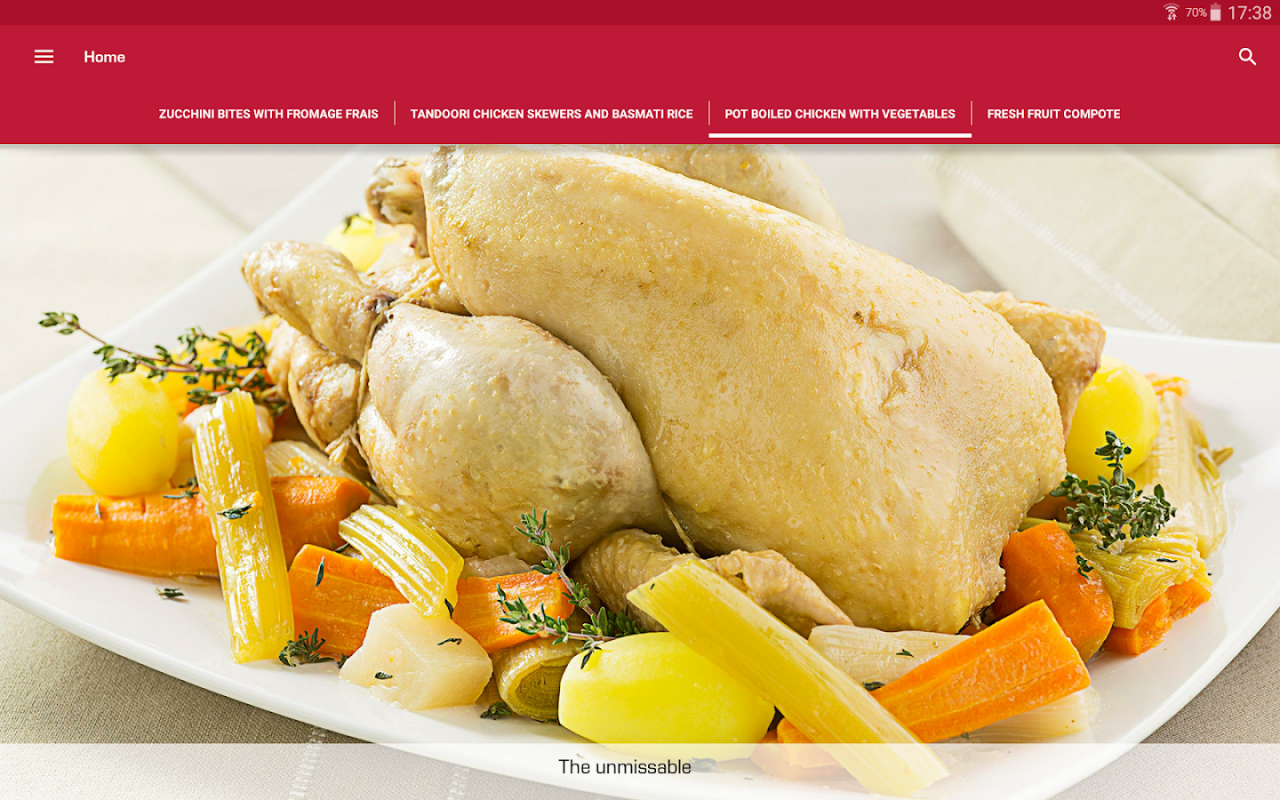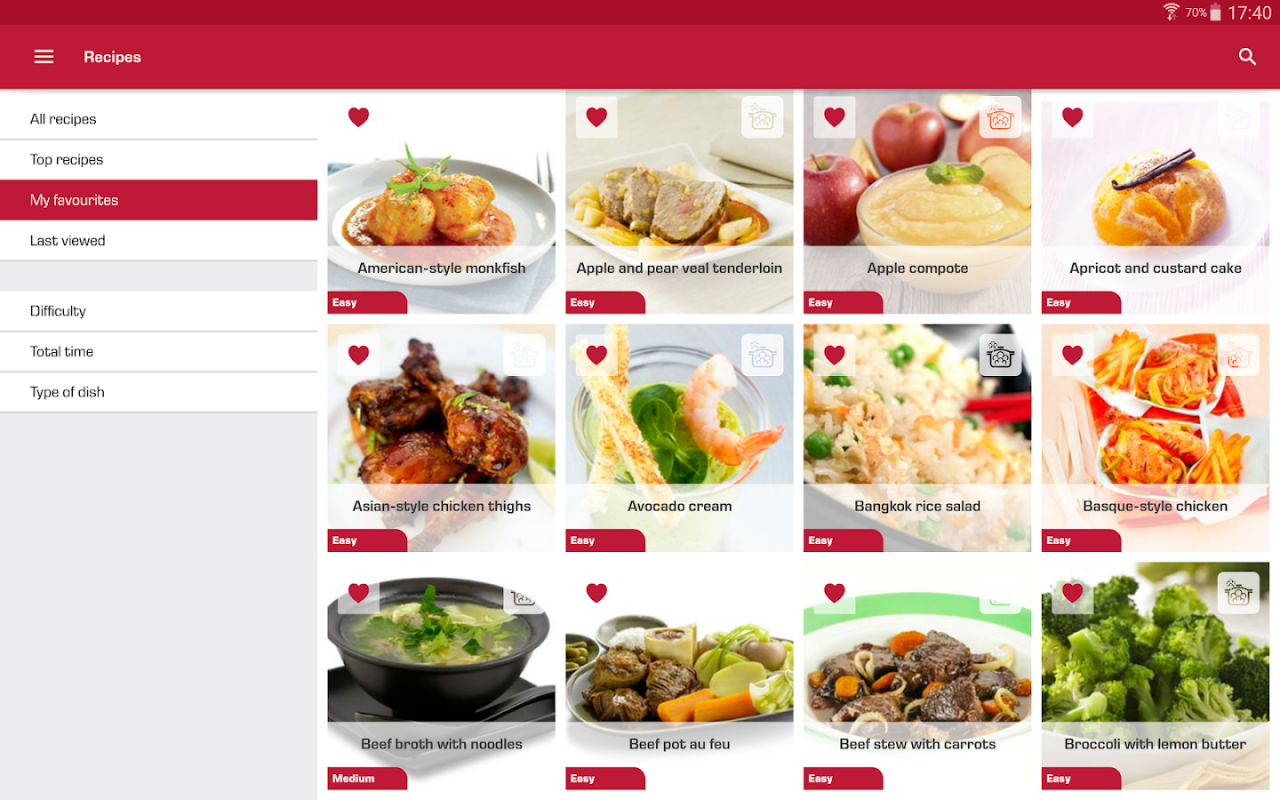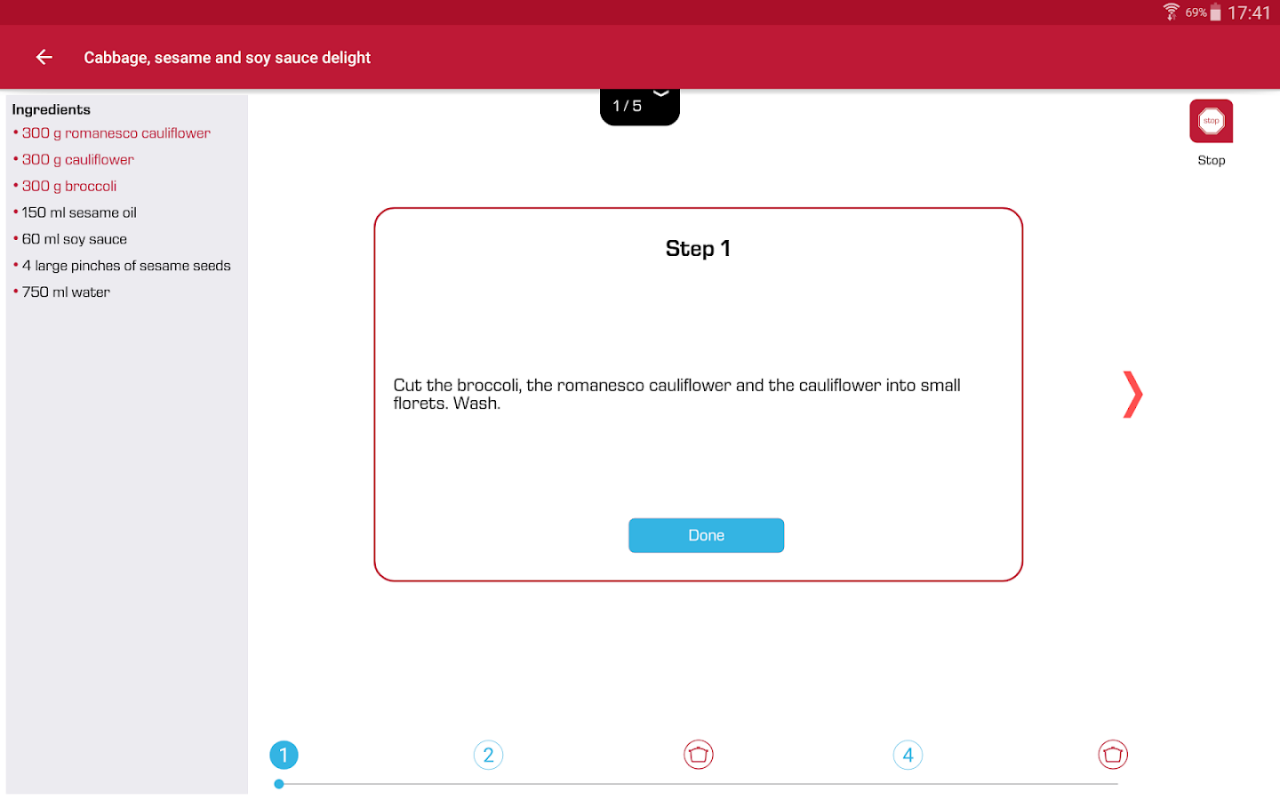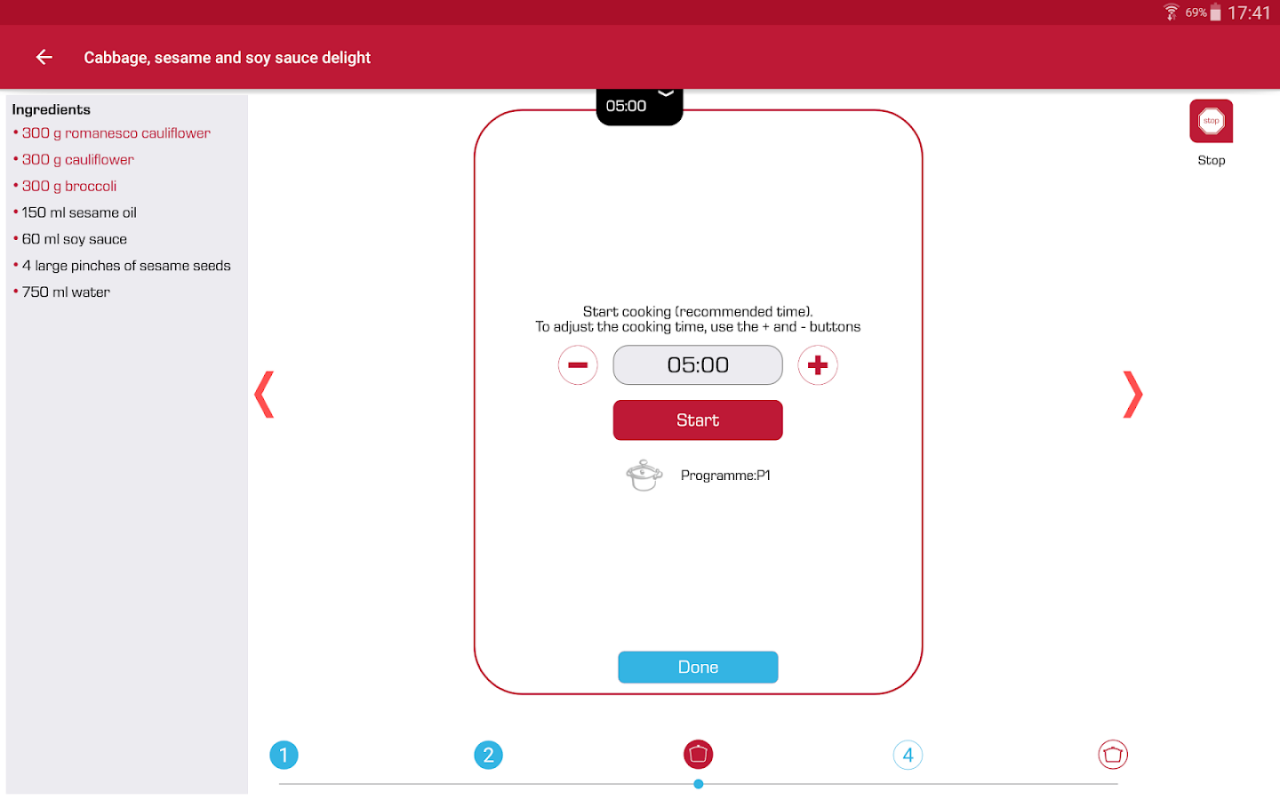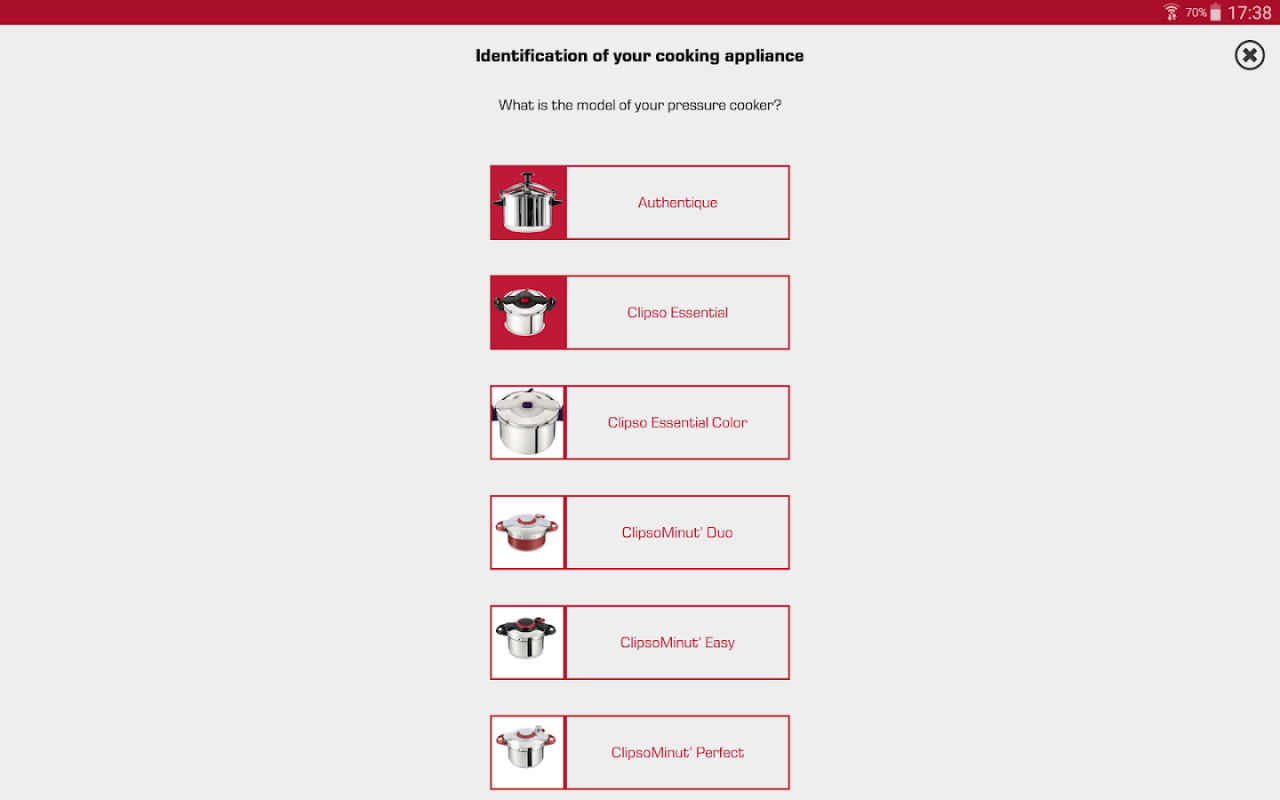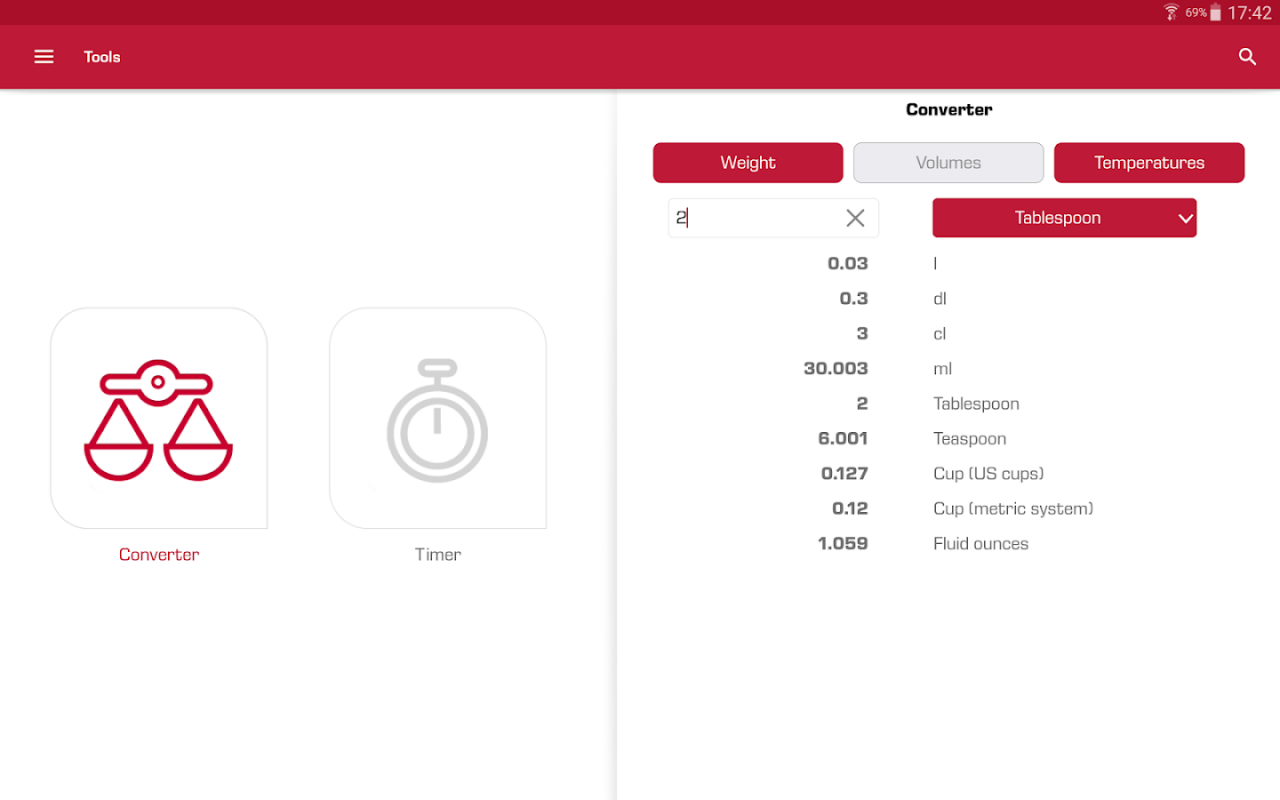Smart&Tasty 21.0.0
Free Version
Publisher Description
The Smart & Tasty app offers more than 200 recipes adapted to your Tefal pressure cooker. Looking for a recipe idea? Then this app is for you!
Smart & Tasty offers:
- 200 recipes, illustrated and carefully tested, from appetizers to desserts. From blanquette de veau to strawberry orange soup, or perhaps a cream of vegetable soup, let yourself be guided by your senses!
- A “step by step” format to help guide you in the creation of your recipes
- Videos for cooking techniques: become a real master chef in no time!
- Access to your favorite dishes and to quick recipes ready in less than 30 minutes to impress your friends
- The option to add personal touches to every recipe
- The ability to create a shopping list from a recipe or at will
- A Tools session offering built-in converters and timers
- A video help section on the use and maintenance of your pressure cooker
- Notifications on the latest recipes
***Compatibility of the app with Android: starting with version 4.0.3***
*** Also works with Clipso Chrono, Clipso +, Clipso + gourmet, Clipso Essential, Clipso + precision, Clipso Minut’ Easy, Clipso Minut’ Perfect, Nutricook, etc. ***
For any comments or suggestions, leave a comment or contact us:
- By e-mail: http://www.tefal-me.com/consumer-services/contact-us
- By telephone (Tefal Customer Service) at 0097146091617
About Smart&Tasty
Smart&Tasty is a free app for Android published in the Health & Nutrition list of apps, part of Home & Hobby.
The company that develops Smart&Tasty is SEB. The latest version released by its developer is 21.0.0. This app was rated by 3 users of our site and has an average rating of 4.0.
To install Smart&Tasty on your Android device, just click the green Continue To App button above to start the installation process. The app is listed on our website since 2022-03-22 and was downloaded 276 times. We have already checked if the download link is safe, however for your own protection we recommend that you scan the downloaded app with your antivirus. Your antivirus may detect the Smart&Tasty as malware as malware if the download link to com.groupeseb.autocuiseur is broken.
How to install Smart&Tasty on your Android device:
- Click on the Continue To App button on our website. This will redirect you to Google Play.
- Once the Smart&Tasty is shown in the Google Play listing of your Android device, you can start its download and installation. Tap on the Install button located below the search bar and to the right of the app icon.
- A pop-up window with the permissions required by Smart&Tasty will be shown. Click on Accept to continue the process.
- Smart&Tasty will be downloaded onto your device, displaying a progress. Once the download completes, the installation will start and you'll get a notification after the installation is finished.